Duda’s main selling point is its simplicity. The Duda website builder allows you to create stunning websites that look great on desktops, smartphones, and tablets fast and efficiently. Despite its professional tiers, Duda allows you to construct websites with little design or technical skills. The clean and powerful Duda reigns as an Editors’ Choice option for website builders, with countless designs, robust e-commerce tools, and a top-tier editor.
MobiWeb Creations, have expertise in developing quality CMS cum eCommerce websites using Duda.
Begin creating your website using Duda CMS
You can choose from 110 appealing, modern templates to build a new site. If you’re looking for a certain template, there’s a search bar, but Duda also includes a variety of other sorting options to aid your search. You can filter by category, such as Online, Travel, Restaurant & Food, and Blog, or by overall color. Unlike Squarespace and other website builders, Duda just wants to show you everything it has to offer, rather than presenting surveys to help you limit down your template search.
When you click a template thumbnail, a panel appears that demonstrates how the template’s appearance changes when viewed on a phone or tablet. You can also check how the template looks on all three types of devices at the same time: desktop, smartphone, and tablet. That’s far superior to what many website builders accomplish. For example, strikingly only offers one preview, despite the fact that you may minimize the browser window to see how it would look on smaller screens.
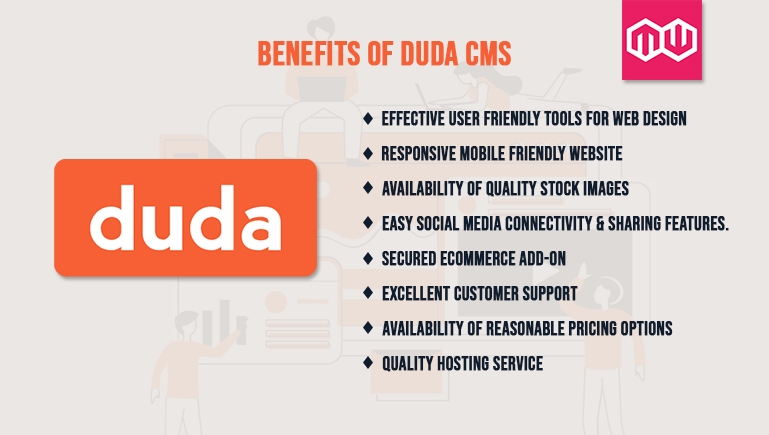
Effective user friendly tools for Web Design
The site builder interface has a user-friendly left sidebar with options for controlling and building your site. From the left panel, you can adjust your theme’s colours, typography, and navigation, as well as create and manage pages and site settings. This sidebar can be collapsed using an arrow for a more useful full-page view. The Undo and Redo icons, which operate regardless of what you’re doing on the site, are also useful. Ctrl-Z also works. Additionally, you can always obtain assistance by clicking the chat bubble icon in the lower right corner—very convenient.
When you click the Widgets button, the fundamental page elements—images, text fields, buttons, and dividers—appear. You might be perplexed by this because widgets are usually third-party add-ons rather than basic site parts. As with Weebly and other competitors, you drag the items onto your webpage. Although you can only drop objects in designated regions, adding columns and changing spacing to tailor the layout to your liking is simple. We especially like how you can choose Add Row or Add Column immediately from the Row button on a page, which shows when you hover over any area.
Availability of quality stock images
You can use the supplied stock photography, drag and drop photos from computer directories, or import images from online sources like Dropbox, Flickr, Facebook, or Instagram to add images to your site. Since our last test, the provided stock image selection has increased, yielding a plethora of clothing rack shots when we searched for “thrift shop,” for example. You can also use the URL of an image or an online image search to discover the image you’re looking for. Is it possible to upload numerous photos at once? Whether it’s an entire folder or numerous selected photographs within a folder, it’s not a problem.
You have a lot of options when it comes to creating a photo gallery, including image size, frame design, spacing, and even animation. We also enjoy how any public photographs from an associated Facebook page appear in the Duda images manager after you add it. You may also link an Instagram account to your photo gallery, allowing images from there to be pulled into your gallery.
Responsive mobile friendly website
For desktop, smartphone, and tablet designs, Duda provides various site-builder perspectives. Our examination on an iPhone, the Duda site looked just as good and felt just as pleasant to navigate as it would in a PC web browser. A clever feature allows you to conceal any image on any device—desktop, tablet, or phone. This is a useful choice because some content does not work well in smaller formats.
The ability to design or edit your site on a mobile device is the flip side of mobile development. Weebly and Yola both provide mobile apps for site development, while Duda does not. Instead, a mobile web version of the site builder is available. A touch-friendly design with a menu bar for adding and customizing widgets is included. This also allows you to upload photos directly from your tablet to your website.
Easy social media connectivity & sharing features
You can link to your Facebook, Twitter, and other social network accounts with Duda’s buttons. Duda, like Weebly, offers a variety of monochrome and colour buttons in various sizes. You can also add buttons to an older-style Share bar, but these aren’t as configurable as the buttons, with no option for button design or even which social networks are included. It’s best if you stick to the Social Icons option. You can also add a Twitter feed, a Facebook Like button, and Facebook comments to your profile.
Secured Ecommerce Add-on
Duda comes with a complete sales system, including shopping carts and checkout pages similar to those seen on Shopify, Weebly, Wix, and Squarespace. You can also include PayPal buy buttons on any page of your website, as well as printable coupons for visitors. Any Duda user who has paid for the eCommerce add-on can build a 10-page online store to their site. The procedure is simple, straightforward, and well-guided.
Duda creates a new page for your site with a demo catalogue and a Help box describing how to put it up when you establish a store under the eCommerce area. A tooltip tour walks you through the features of your store page, shopping cart, search, and store management. You may add products and configure shipping and payment methods on a separate Store Control Panel page. SSL encryption is used to protect credit card transactions.
Another well-designed wizard guides you through the process of creating a store. It’s simple to add images and format text, as well as assign categories and SKU numbers to your products. For other currencies, you can also modify the localisation. Shipping options include UPS and FedEx integration, as well as the ability to specify bespoke rates. Payment processing choices include FirstData, PayPal, and Stripe. Product lists can be imported in CSV, XCart, and LiteCommerce formats. Finally, Duda allows you to offer digital downloads (often known as “e-goods”), but the maximum size is determined by your eCommerce add-on. Standard supports file sizes of up to 100MB, Advanced up to 1GB, and Unlimited up to 10GB.
Excellent customer support
Duda offers a few different customer service choices, which are mostly determined by your service level. As previously indicated, Basic simply allows you to communicate with the support team via email, whereas Team adds phone and web chat to the mix. On top of that, the agency provides priority assistance. When you contact support, you’ll be directed to a bot that will take your queries and try to direct you to an answer in Duda’s Knowledge Base. You will get quick response to our questions. Very quick to respond!
Availability of reasonable pricing options
Duda used to offer a free website-building service, similar to Editors’ Choice Wix. Duda, like Editors’ Choice Gator, doesn’t have a free tier, but you can try the service for 14 days for free. The service now has three paid tiers that focus on collaborative websites (all powered by Amazon Web Services). The first is Basic ($19 per month, $14 if paid annually), which allows a single user to establish a single website. Unfortunately, Basic only allows you to contact customer service via email.
Quality hosting service
One of the most significant components of a hosting service is website uptime. Clients and consumers will be unable to find you or access your products or services if your website is down.
Over the course of 14 days, we employed a website monitoring tool to track the uptime of our Duda-hosted test site. The tool pings our website every 15 minutes and provides an alert if it is unable to contact the site for more than 1 minute. The testing data shows that Duda is incredibly stable; in fact, over the two-week testing period, it went down three times for only a few seconds each time. We’ll put it up to minor site problems, given the incredibly short downtime. In a nutshell, Duda is dependable and stable.
Conclusion
We won’t be shocked if Duda focuses even more on teams searching for expensive custom corporate software in the future. Duda is a highly powerful and user-friendly website construction service, offering many innovative and impressive features, even for solitary DIY basic users.
Duda should be a top pick if the design and function of a site on mobile devices is a key. Its site traffic statistics are more detailed than those provided by other site-building providers, and its editor is one of the best we’ve seen. Duda receives a PCMag Editors’ Choice award for website builders as a result of all of this.
