Steps to create RESTful APIs with Laravel Lumen Microservices Framework?
What is exactly Laravel?
Laravel is a free, open-source PHP framework designed for building web applications that adhere to the Model-View-Controller (MVC) architecture. It has features including a modular packaging system, several ways to access the relational database, and tools to aid in the deployment of web applications. It is distributed under the MIT License. Every year, Laravel experiences advancements and the addition of new features.
On September 8, 2020, Laravel published its most recent stable version.
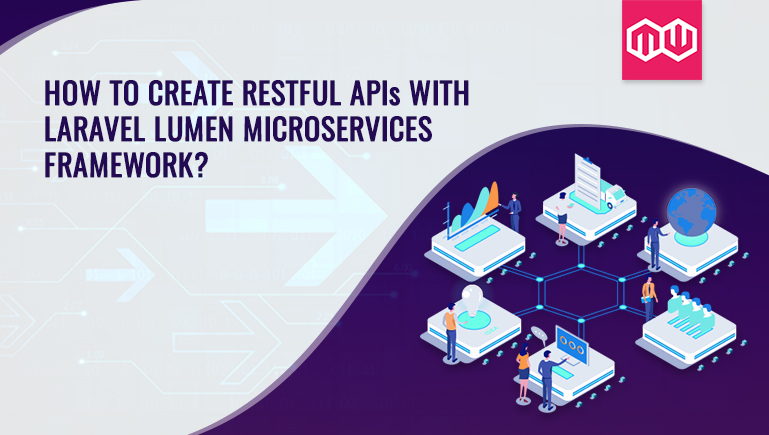
What exactly is a Lumen?
Laravel is the author of Lumen, a PHP-based microweb framework. It is a scaled-down version of the full web application and is compact and quick to use. Small, loosely linked components that support and enhance the functioning of the main project and features are what Lumen primarily builds for.
Microservices are discrete parts with bound contexts and a clear interface to one another. In order to enable and improve the functionality of potential Laravel-powered web apps, microservice architecture might include more than one lumen application.
Why is it needed?
Lumen is designed for projects and components that wish to take advantage of Laravel’s capability but cannot afford to give up some configurability in favour of speed.
Steps to Installing Lumen
- Lumen manages its system requirements using Laravel Composer.

- By using the aforementioned command, Lumen Installer will be downloaded and installed using Composer. You can build new directories once it has been installed on your local machine.
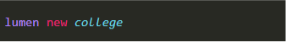
* When the aforementioned statement is executed, a new directory with the name college will be created. Every Lumen dependency will already be installed in the new location.
Alternative Installation Methods for Lumenory:
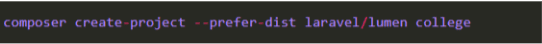
By using the Composer create-project command, you can install Lumen using the aforementioned sentence.
Developing REST API with Lumen
Step 1: Configuration
Change the default values for CACHE DRIVER and QUEUE DRIVER in the .env file to the ones listed below.
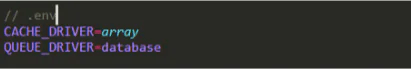
Step 2: Database and Migration
By running the following command, we will create the migration file right away.

In the database, a new migration file will be created. First_name, last_name, date of birth, and email are the attributes that students’ tables will have.
You must enter the following code into the newly created migration file.
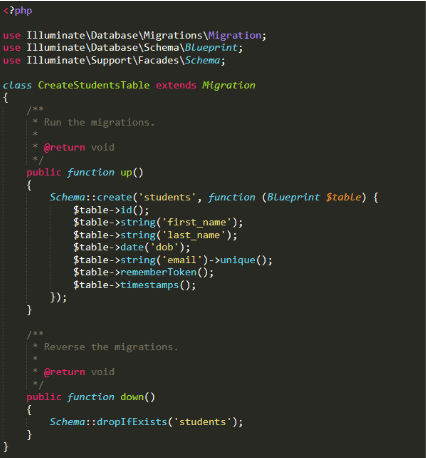
The next step is to edit the.env file with your database configuration and run the command below.

Step 3: Create a student model in
Create an app directory now, name it student.php, and add the following code to a new model.
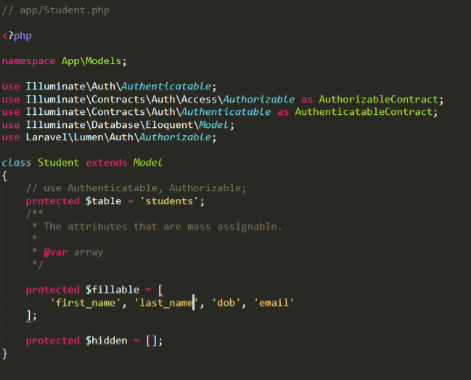
Eloquent and Facades are not loaded by Lumen. You must locate the following code and remove the comment there in order to obtain that (if commented).
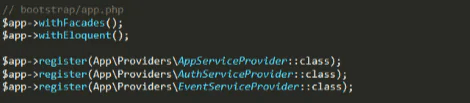
Step 4: Configure the controller
Go to the controller file in the app/Http/Controller directory and add the following code.
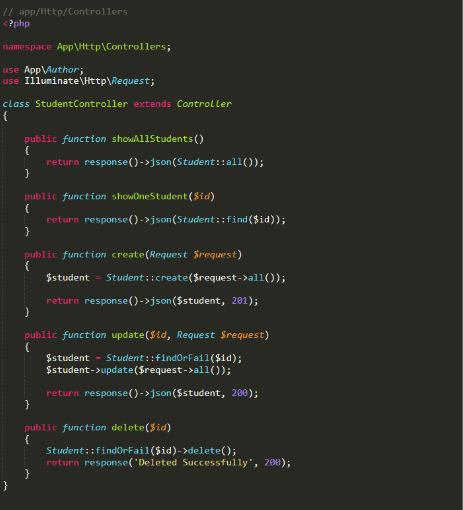
Step 5: Setup Routes
It’s now time to include routes in your web application. Add the following code to web.php.
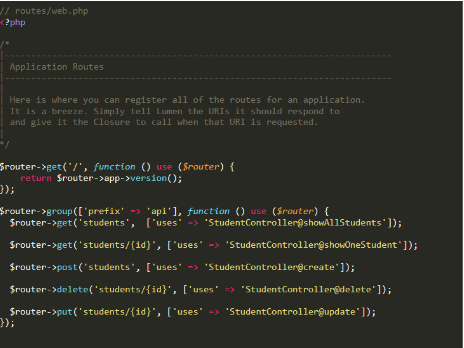
To test the web application, you must now add dummy data.
That successfully completes the installation of Lumen.
To sum up
Lumen is a stripped-down version of Laravel. As it is designed for quick microservices, it is not concerned with sessions, views, or other user comforts.
Contact the MobiWeb Creations developers to test it out.
Please get in touch with us if you’d like to learn how we can combine tools to create a cutting-edge Laravel business solution.
